Creating Assignments in Boddle: Targeted Practice Made Easy

Assignments help you give practice on exactly what you’re teaching, then quickly see who’s got it and who needs more support.
Use assignments for:
- Independent practice to reinforce today’s lesson
- Review or spiral practice to keep skills fresh
- Targeted practice for students who need extra support during small groups
Assignments are aligned to your state standards. Differentiate with ease by assigning skills to the whole class or individual students.
.png)
Check Progress Fast
After students play, the Assignment Report helps you quickly see:
- Who has the skill down
- Who needs more practice
.gif)
How to Set Up an Assignment
- Head to the Assignments Tab
- Choose a subject and click Create Assignment
- Customize your selected skills, students, and question parameters.
- Click Create. The assignment will show up automatically inside the student game.
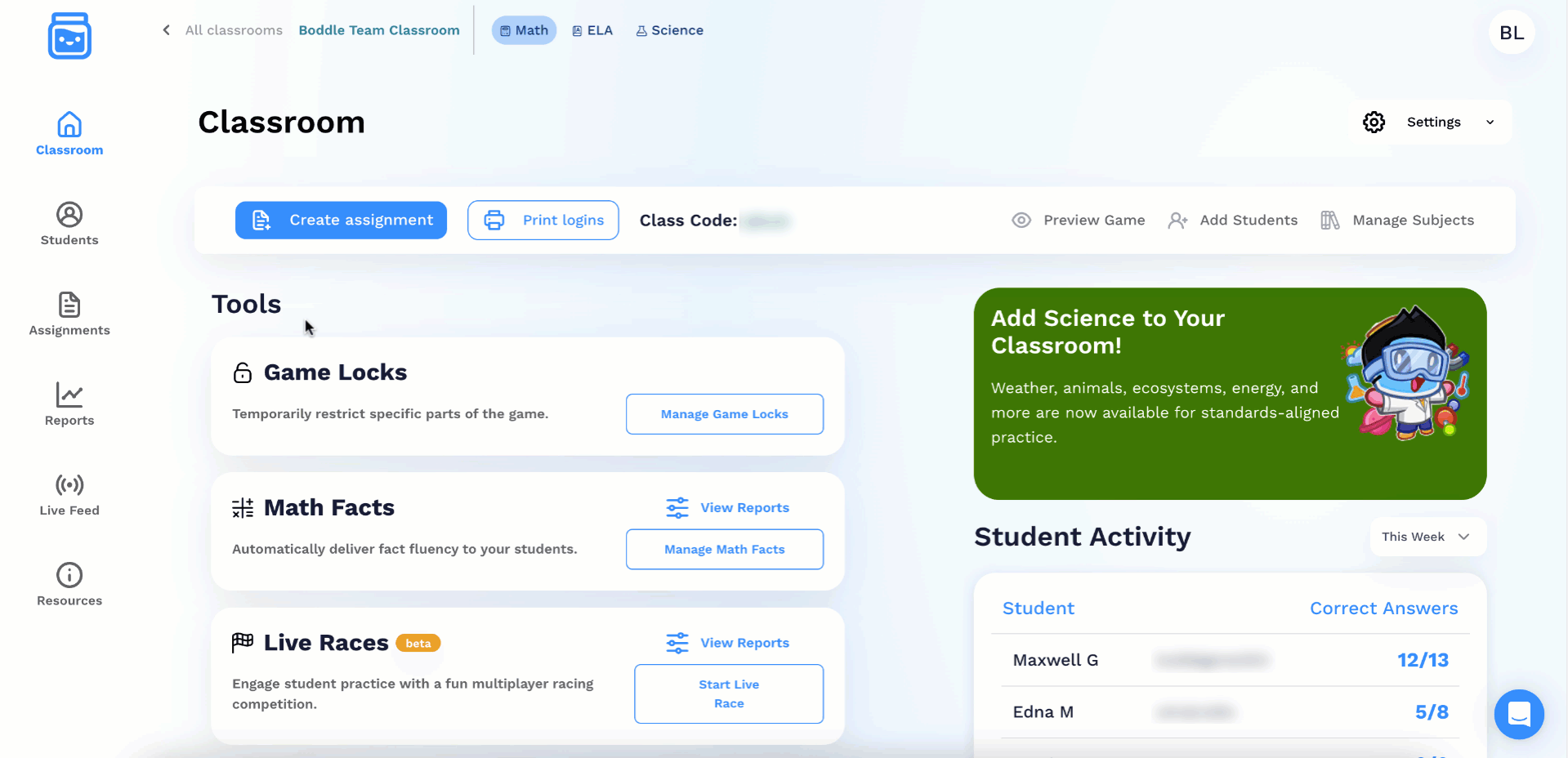
Why Teachers Love Using Assignments
Teachers everywhere say Boddle’s assignments help them save time, differentiate quickly, and track learning data automatically.
.png)
.jpg)
.jpg)
